How Can We Help?
Service
New Feature
Work Order Estimates
We have added a new setting to the work order to make the job approval processing quicker. From the Jobs Tab of the Work Order dashboard, you will see a new option in the Actions dropdown titled Process Jobs. When clicked, you will see a list of your jobs, allowing you to select and process the part orders associated with the jobs.
When the process button is selected, Flyntlok will move the internal parts orders tied to the selected job(s) forward from a Quote or Draft status into a Pending or Pickup status.
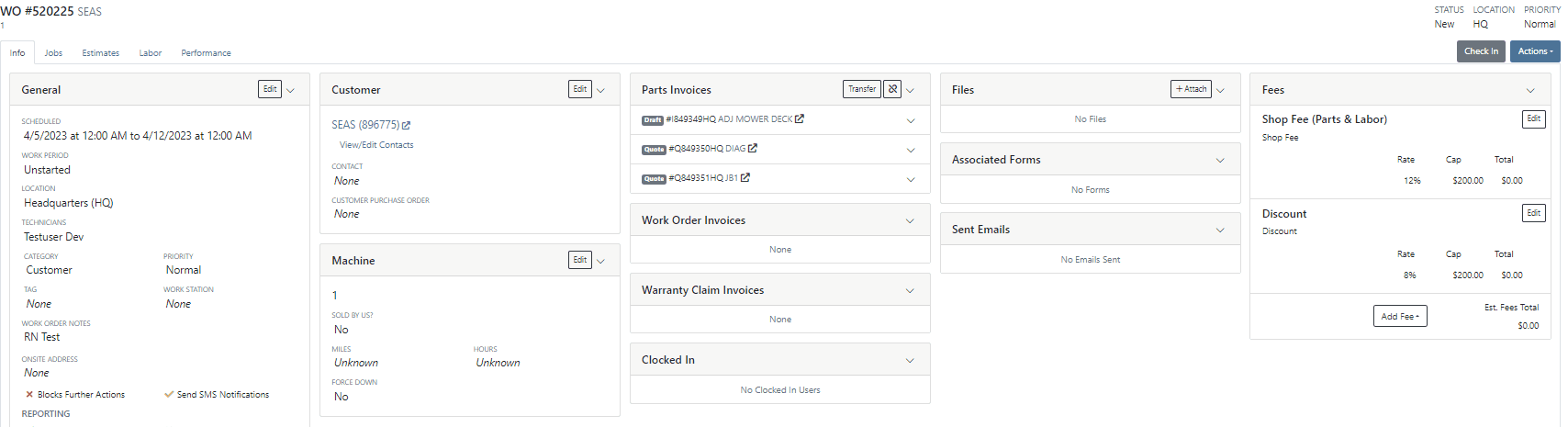
Enhancement
Visibility on Tech Clock Out Notes
When a technician clocks out of a job, Flyntlok requires them to log a note. You will now be able to view this note from the corresponding labor punch. From the Labor Tab of the Work Order, you will now see a new Note Icon on the labor punches. When you hover over this new icon, Flyntlok will display the tech note added at that clock-out.
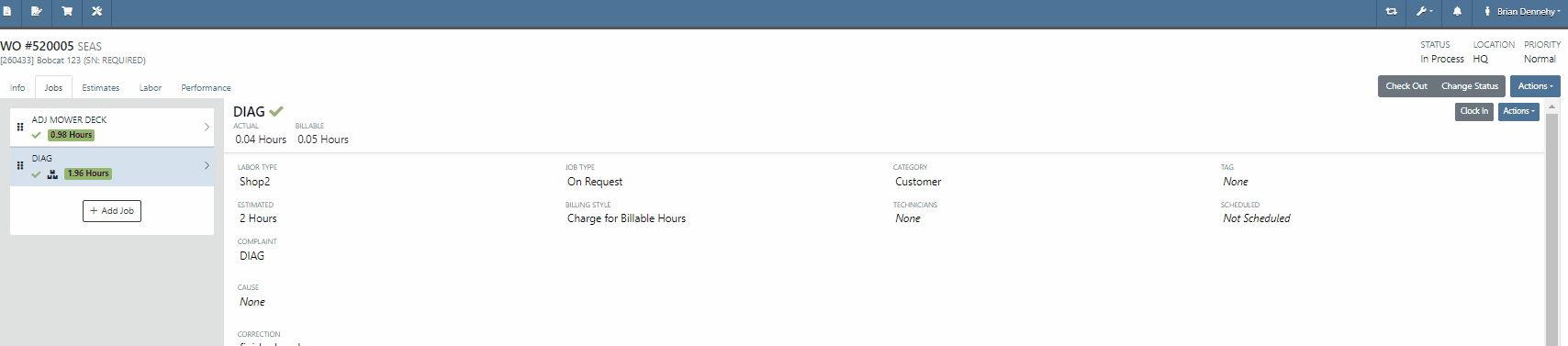
Point of Sale
Enhancement
Credit Card Information
We have added additional Credit Card information to the Sales Order. When adding a customer credit card as a payment type, you will now see the card number, the name on the card, the date the payment was taken, and the approval number populate on the payment line of the Sales Order and the Sales Order PDF.


Machines
Enhancement
Model Update
We will now tell you what fields will be changed on the model when updated from a machine. 
Machine Flooring
New feature
Closing a Voucher/Booking Corresponding machine Transaction
We have added new settings to the Machine Receiving Voucher, you will now be able to generate a new journal entry to put the machine into a flooring account! When the QB flooring field is set on the receiving voucher, Flyntlok will now generate a journal entry for the machine instead of creating a bill. We recommend also setting the category (Floored) checked to indicate yes. This will allow Flyntlok to create new reports on the floored machine. Please reach out to the Flyntlok support team to review this workflow!
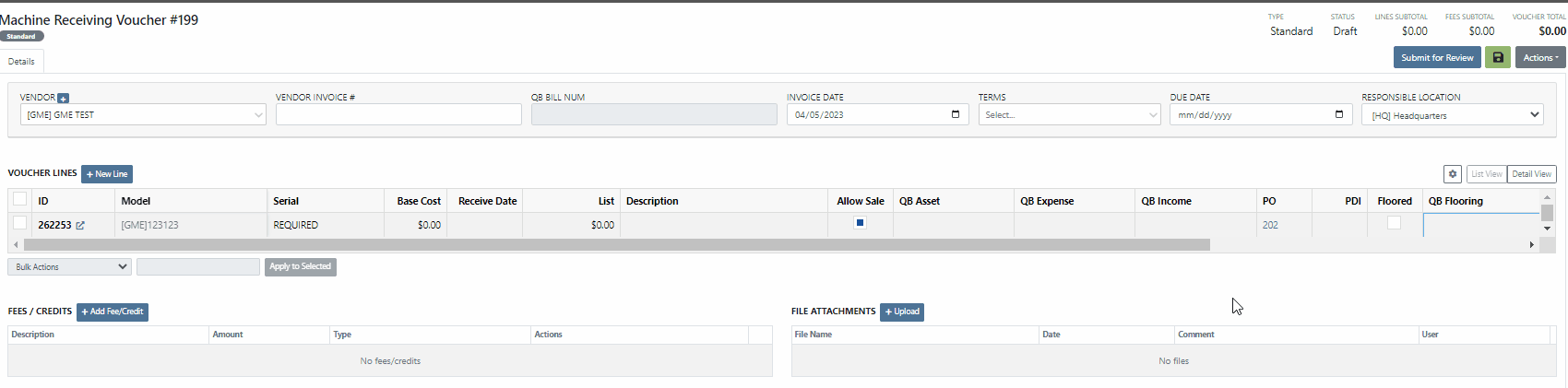
This information will immediately populate the machine's balance sheet, viewable from the machine's dashboard.

Machine Purchase Orders
New feature
Machine Miles/Hours
We have added the Machine Miles and Hours categories to the column chooser of the Machine Receiving Voucher.
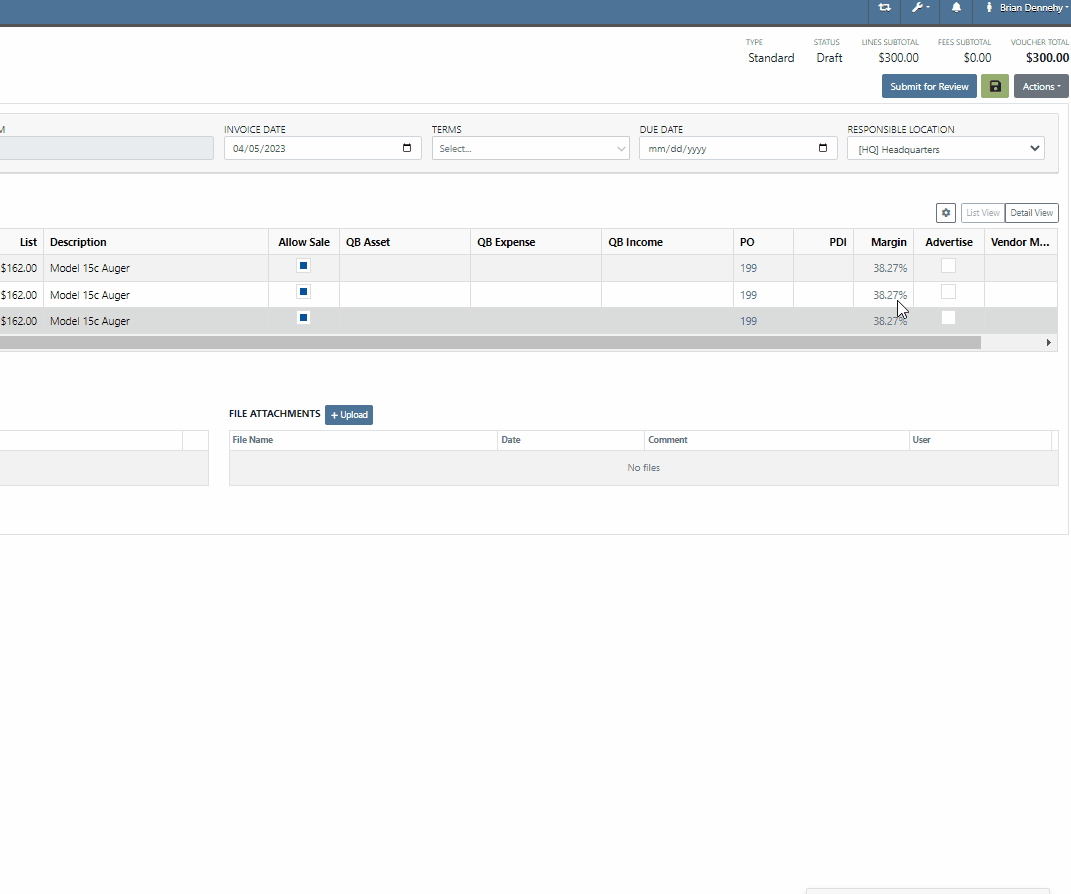
Rental
Enhancement
Call-Off Date Visibility
We have updated the settings of the rental contract call-off. When a rental contract is called-off, invoicing uses the call-off date if it exists; (otherwise uses check-in date.) The Call-Off date will now populate on all relevant rental PDFs and lease agreements.


Tax
Enhancement
Customer Dashboard Tax
We have updated the Tax Rules pop-up on the customer's dashboard. This will make configuring a customer's tax rules easier.
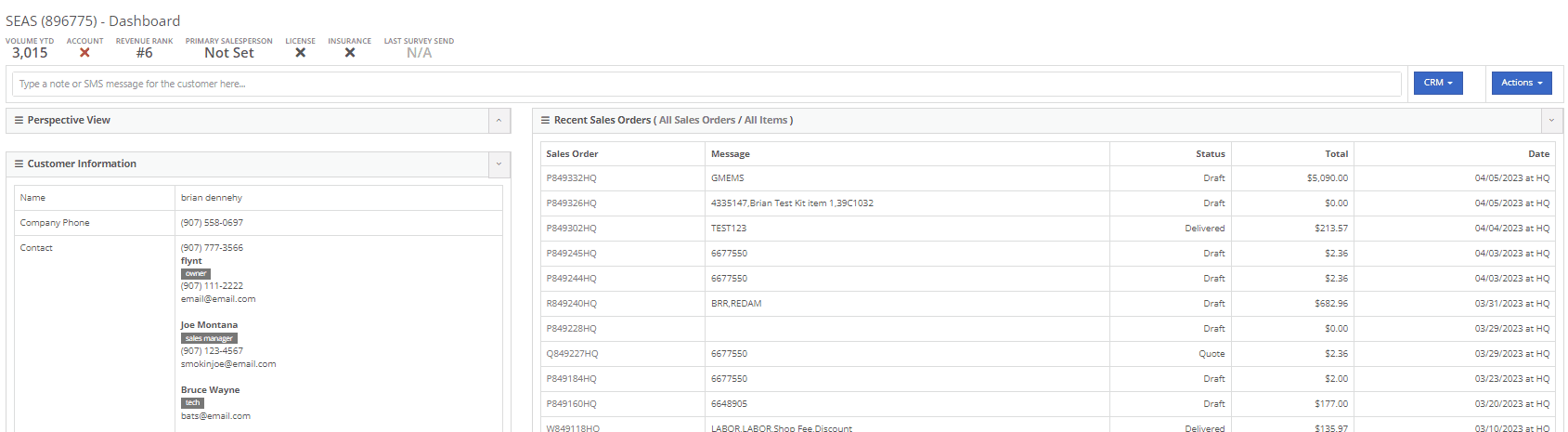
CRM Hub
New Feature
Attach Files, Photos, and Videos
You will now be able to send files such as PDFs, Photos, or Videos to new leads when communicating with them via SMS.
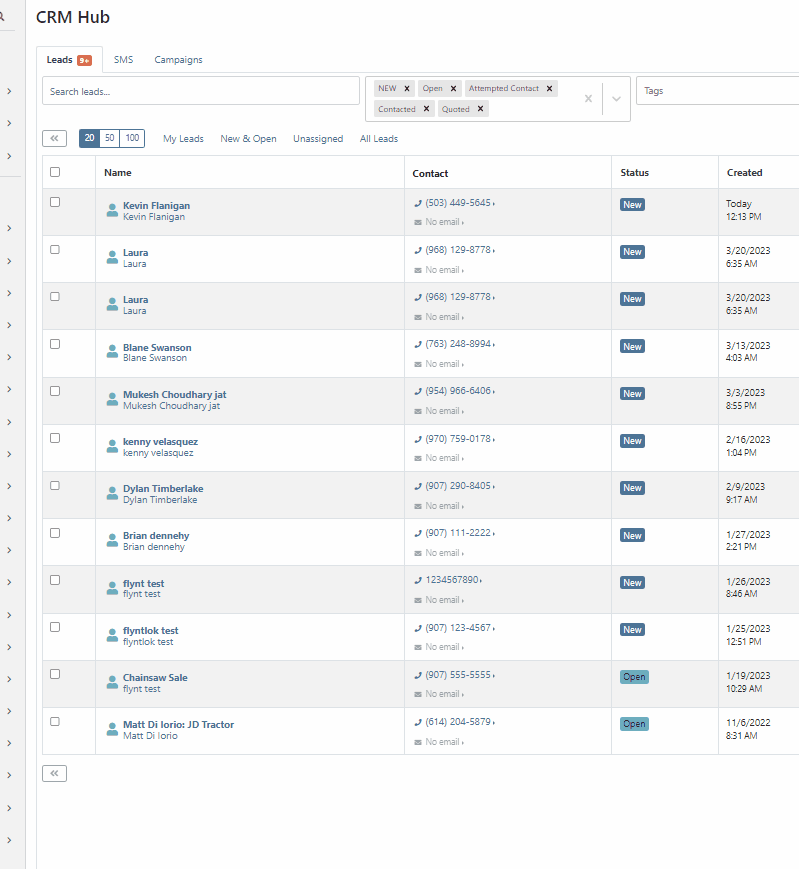
Not yet a Flyntlok Customer?
Learn More at Flyntlok Dealer Management System
YouTube
Check out our Flyntlok YouTube channel for more highlights of the application!
