How Can We Help?
Check out the latest updates to the Flyntlok Equipment Dealer Management System.
Rental
In the past, the rental system has relied on the user to keep the billing and calendar dates in line. We are working to make the system smarter. Any of the durations that we calculate will be auto-filled. You will always be able to edit them if you find yourself in a special situation. In order to auto-fill recommendations, additional setup is required.
Setup
To add the additional information needed by the rental system. Go to the Flyntlok Settings page and click Go to new Rental Settings.

From here, click on the Durations Tab. You should see something that looks like this!
Calendar Days Per Week
The number of days that are in a week. This will usually be set to 5 or 7
Calendar Days Per Month
The number of calendar days are in a 1 month billing cycle. This is usually set to 28.
Minimum Calendar Days For Week
The number of days that can be billed before you stop billing days and instead bill for a week. This is usually set to 4.
Minimum Calendar Days For Month
The number of days / weeks that can be billed before you stop billing days and weeks and instead bill for a month. This is usually set to 22.
Minimum Hours For Day
The number of hours that can be billed before you stop billing hours and instead bill for a day. This is usually set to 4.
Respect Check-in / Check-out Times
This will allow customers to return machines prior to the early check-in time without getting billed. Customers will also be able to check-out machines after the late check-out time without being billed.
Respect Grace Period
Setting this to yes will not bill for days your business was closed immediately prior to the check-in date.
The Check-in times, Check-out times, and the Grace Periods can all be set on the Store Hours Tab.

Enhancements
Date Selector
The new Date Selector makes the Billable Duration and Calendar Dates more clear. As always, you can change the Billable Duration without changing the Calendar Dates.
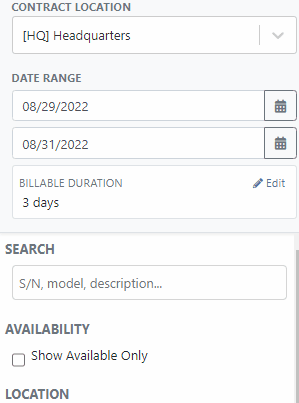
The date select will also accept free text.
- 1D -> Will set the end date to 1 day after your start date
- 1W -> Will set the end date to 1 week after your start date
- 1M -> Will set the end date to 1 month after your start date
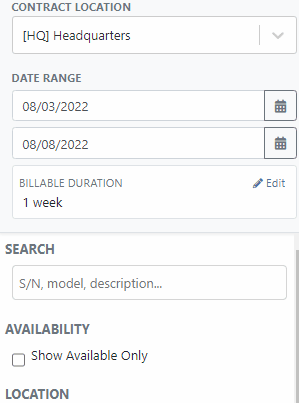
Interim Billing Cycle
The EST. Billable Durations field has been replaced with an Interim Billing Cycle field. Use this field to define the length of your billing cycles. Submit a support ticket to edit the default value(28 calendar days).

Location Select
The location of the rental contract can be changed on the new rental page.

Mobile
New Features
Part Dashboard
We have added a part dashboard to the mobile view! You can view the following information:

Enhancements
Machine Dashboard
To help mobile salespeople, we have added a price calculator to the mobile machine dashboard.

Item Management
Enhancements
EAN and UPC Fields
We have added EAN and UPC fields to the item edit screen.

Point of Sale
Enhancements
Scan Mode
We have added a Scan Mode to the point of sale. This will work like a check-out system at a grocery store. Scan items and they will be added to the sales order. If two of the same item are scanned, the quantity will be increased on the original line. We are looking for exact matches between the barcode and the item number, EAN, or UPC fields.
To enter scan mode, click the scanner or with hot key: ALT + B.

Then Scan your items:
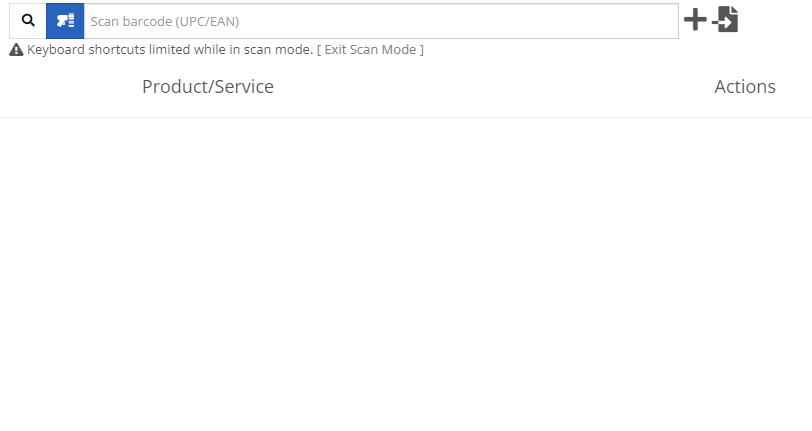
QuickBooks Integration
Enhancements
Customer Add
You can create a QuickBooks Customer in Flyntlok from the customer edit screen!

Vendor Add
You can create a QuickBooks Vendor in Flyntlok from the vendor edit screen!

Last Release Notes
Not yet a Flyntlok Customer?
Learn More at Flyntlok Dealer Management System
YouTube
Check out our Flyntlok YouTube channel for more highlights of the application!

