How Can We Help?
- When a sales order that has already been sent through accounting is reversed, the system will block that and put the sales order into reversing status.
- If you would like to process the reversal, head the admin editors, then accounting, and click on QuickBooks Online.
- From here, you will go to the transaction type that is trying to be reversed in the "QuickBooks Actions Waiting to Process" box. In the Reversing column of this box, you will see the number of transactions waiting to be reversed.

- If what you are trying to reverse is the only transaction attempting to be reversed, go ahead and click the process reversals button on the right of the box.
- If there are multiple things attempting to be reversed that you are unaware of, head to the bottom of the "QuickBooks Actions Waiting to Process" box and click the "Process Single Entry" checkbox.
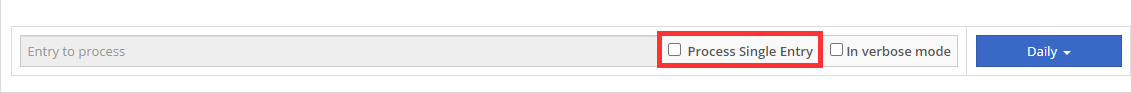
- Input the sales order number into the field to the left of the checkbox, click the daily drop down and then go to the "Reversal Processing" section and click "Sales Order Reversal".
