How Can We Help?
- The Flyntlok customer portal system, Sparks, allows you to send your customers a special link/code to log in to Flyntlok directly. Once logged in, they can place new orders, view the status of orders, communicate with their salesperson, and manage data surrounding machines that they own or are renting. Below is a step-by-step process that will be used to create a new Sparks user.
- While logged into Flyntlok, go to the customer dashboard of the customer you would like to create a Sparks Account for. You will now click the drop-down menu labeled Actions and click Sparks.
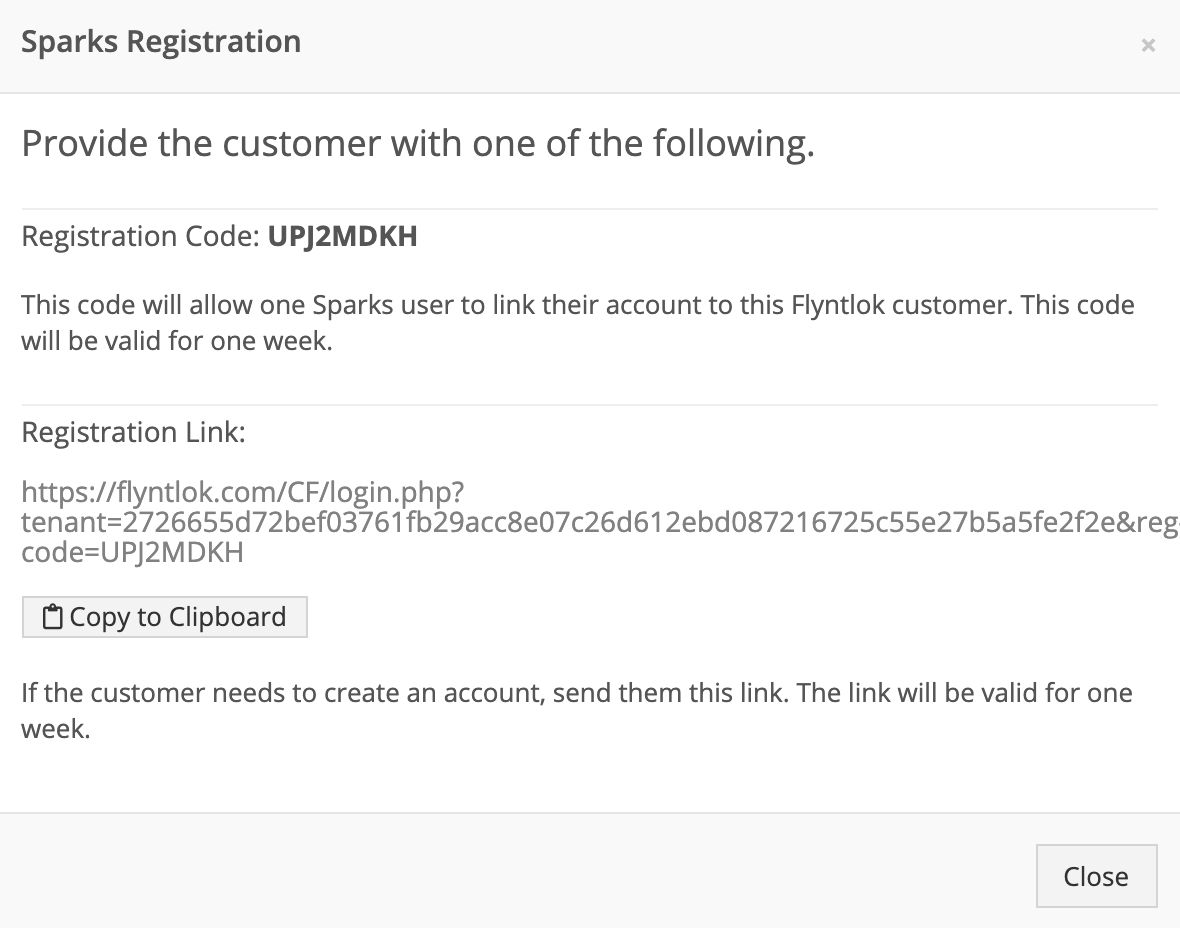
- You will then get a Sparks code and a Sparks link.
- If the customer has already created a Sparks account, give them the Registration Code. When they are in their Sparks portal, they can click the Add Company button and input the registration code.
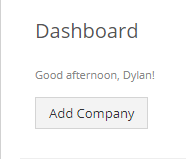
- If the customer does not yet have a Sparks log in. Copy the Registration Link and send it to the customer. When they create their Sparks account they will automatically be associated with the company that you generated the code from in Flyntlok.
- If the customer has already created a Sparks account, give them the Registration Code. When they are in their Sparks portal, they can click the Add Company button and input the registration code.
