How Can We Help?
- When on a work order dashboard, you will see a blue Add button.
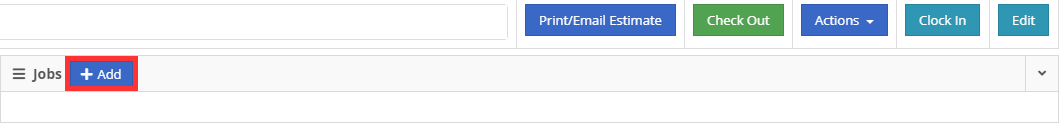
- Clicking this will bring up a form to input a templated job, or create a custom job.
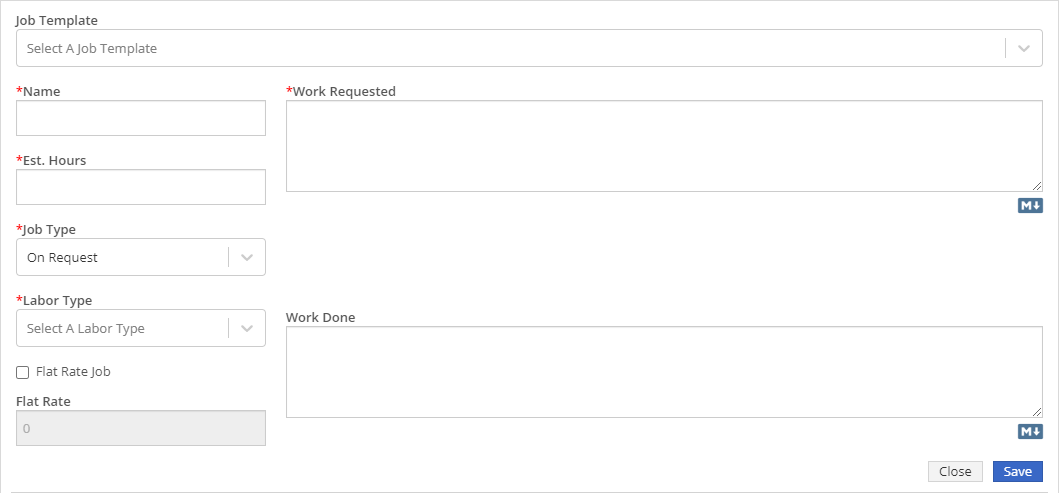
- Everything with a red asterisk is required.
- Once all data is input, click Save in the lower right to create the job on the work order.
