How Can We Help?
- Navigate to the machine's dashboard that you would like to add attachments to.
- Under the complex actions tab, click on reconfigure at the bottom.
- From here you will see any current attachments and gives you the ability to remove them.
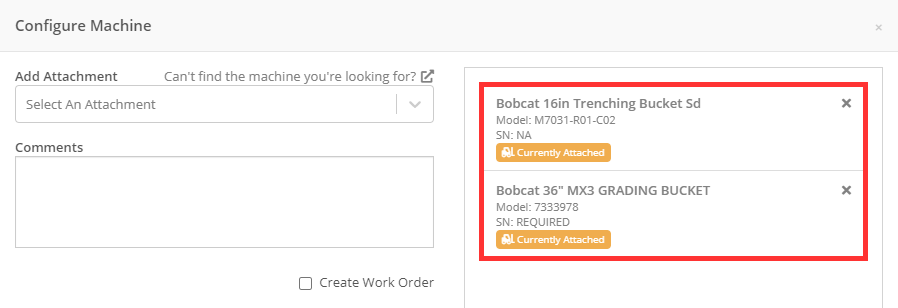
- To the left of that, you can add new attachments. Start typing in the Add Attachment box and we will start to predict the machine that you are looking for.
- When all the attachments have been added, you can checkmark the Create Work Order box and this will create a work order for the attachments to be attached.
- Note: Machines can be attached if they:
- Have a status in Avail, Down or OnHold
- Are NOT a master machine
- Are NOT already attached to a different machine
- Have the same responsible location as the machine they're being attached to
- Note: Machines can be attached if they:
