How Can We Help?
When on a purchase order, you will see a bug icon just to the right of the item number. When you click on this, a pop-up box will appear where you can select a part exception. Part exceptions can be created and deleted within the admin editors.
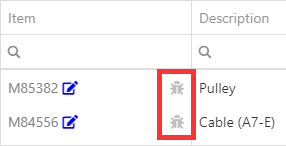
Here are the defaults that you will have:
- Back Order: The part is back-ordered and will show that information on the item within the purchase order.
- Discontinued: The part has been discontinued by the vendor. This will set the quantity on the purchase order and invoice to 0.
- Substitution: The original part ordered has been superseded. This will allow you to take the supersed part and replace the old part on the purchase order and on the sales orders.
- MinQtyOverride: There is a minimum amount to be ordered of the item and the current order qty is less than the minimum. This will update the item's package quantity and if the part is a special order, update the quantity on the sales order.
- MinQtyStop: There is a minimum order quantity for the item but the quantity ordered is less than the minimum. This will set the order quantity on the purchase order to 0.
- Administrative: This stops the order of the item due to administrative reasons. The item's order quantity on the purchase order will be set to 0.
