How Can We Help?
A sales order is eligible to be split if the sales order contains at least one fulfilled item and one that is not fulfilled. The sales order must also have a payment line and in be "pending" status.

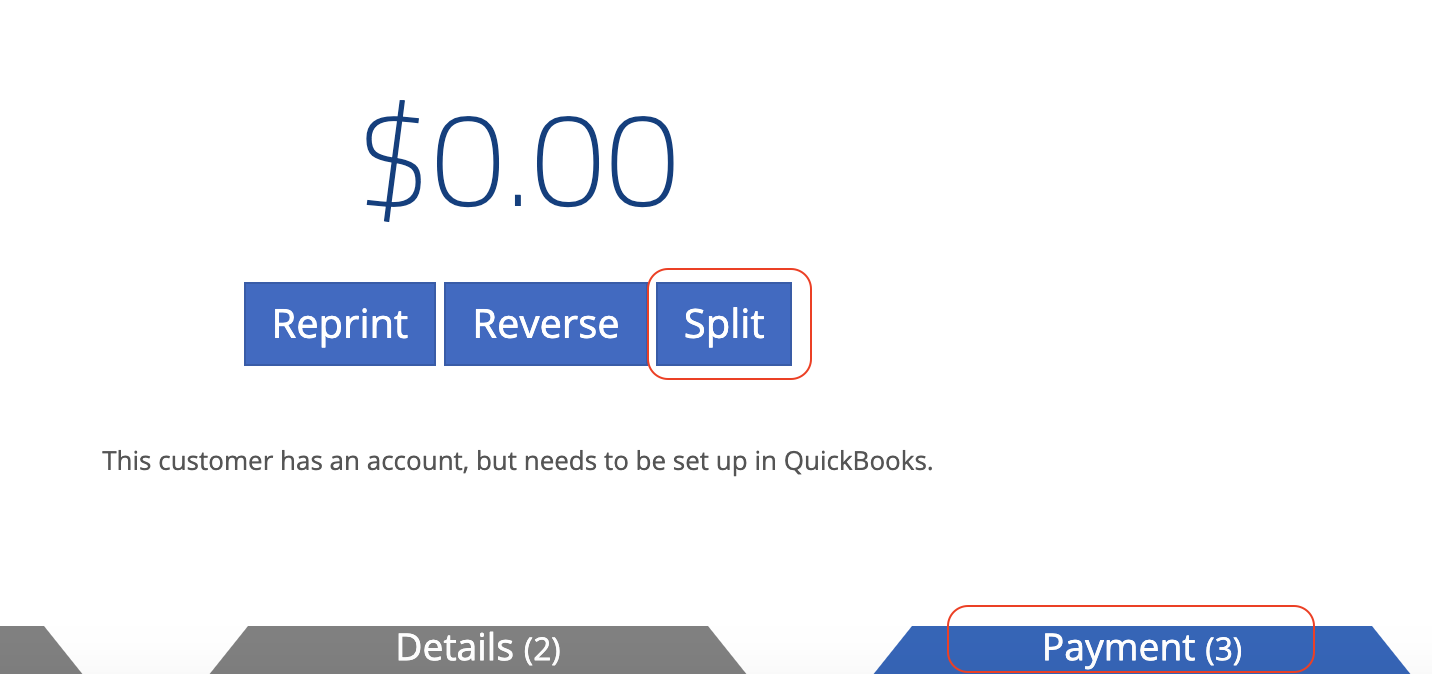


Note: Reversing a split sales order will put the fulfilled quantities back on the master sales order
