Opportunity
Sales Managers wanted customers to be able to provide a Purchase Order number directly when signing a Sales Order from the "Signature Request" page.
Solution
Added a Customer PO input field to the signature request page for Sales Orders. When a customer signs the document and enters a PO number, it will automatically populate the Customer PO field on the Sales Order.
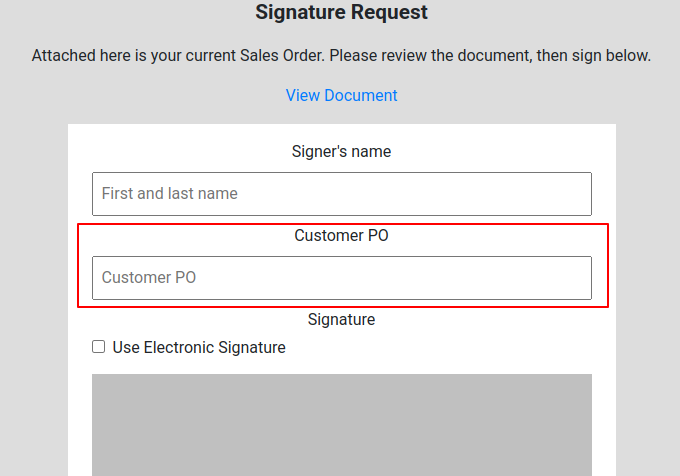
Opportunity
Sales teams needed a way to avoid finalizing machine sales when there are open "Internal Capitalization" Invoices or Work Orders. Without this warning, the machine cost may be incomplete, leading to inaccurate margins.
Solution
We’ve added a warning next to the “Process” button on Sales Invoices when a machine is still tied to an open "Internal Capitalization" Invoice or Work Order.
Opportunity
Technicians needed a more efficient way to upload large files in bulk. Previously, Flyntlok applied the file size limit to the entire group of files being uploaded, rather than each file individually. This created friction for users uploading multiple high-resolution images or videos, often forcing them to upload files one at a time.
Solution
We've updated the multi-file upload experience on Work Orders:
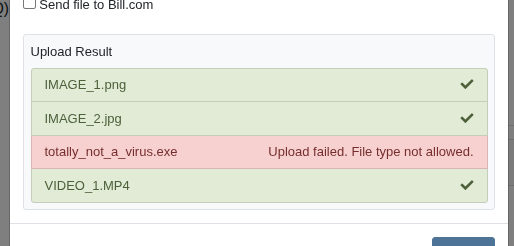
Opportunity
Service Writers requested more information to be displayed when sending a signature request for an Estimate.
Solution
Your customers will now see a detailed Customer and Machine section at the top of the Estimate signature page:
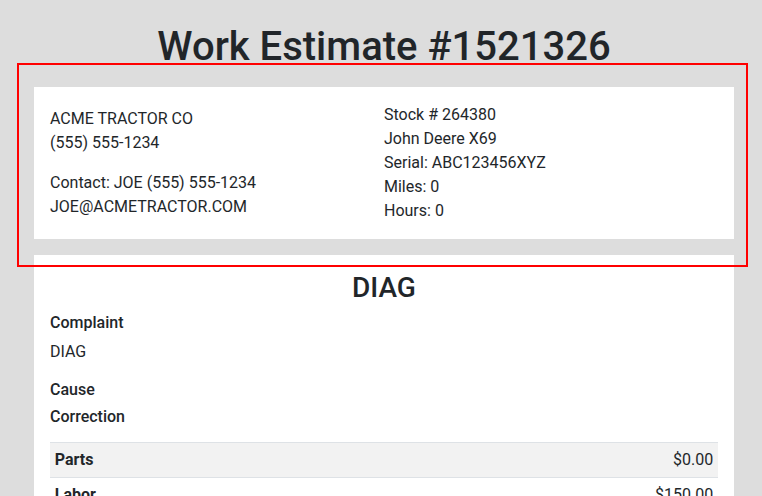
Opportunity
Service users wanted their store location to be automatically applied as a filter when viewing Work Orders on the mobile page, eliminating the need to set it manually each time.
Solution
Flyntlok now defaults your assigned location into the Work Order search filter on the mobile page, making it quicker to find relevant jobs tied to your store.
Opportunity
Service Managers requested better visibility into new Work Orders being created by their technicians. This is especially important during busy times when it's easy to miss incoming work. Timely notifications help managers stay on top of workload, assign priorities, and ensure nothing slips through the cracks.
Solution
We now offer a notification for newly created Work Orders. Users can enable this in User Settings → Notifications → Service to receive alerts as soon as a technician submits a new Work Order.
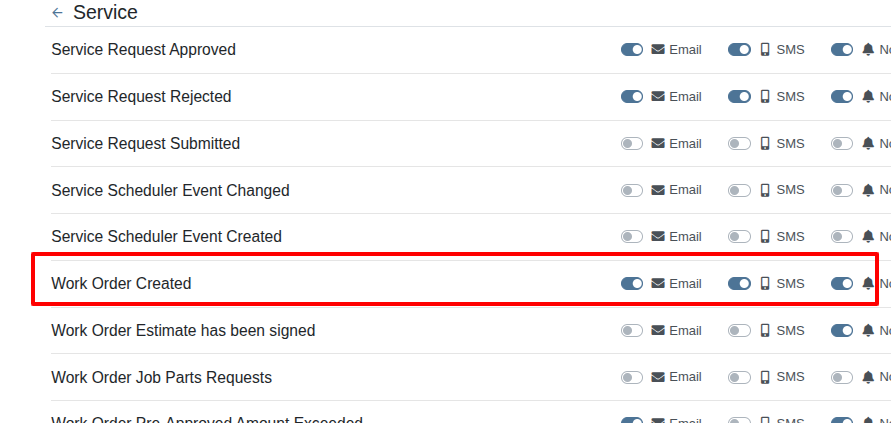
Opportunity
Parts Managers wanted the ability to control whether a part’s cost is updated when editing the unit cost directly on a Purchase Order. In certain cases, such as one-time fees or surcharges, they prefer the item’s original cost to remain unchanged.
Solution
We’ve added a new checkbox above the items table on the Purchase Order page: “Update Item Cost”. When unchecked, changes made to part costs on the PO will not affect the part’s default cost on the item record.
Opportunity
Managers wanted to be automatically notified when Machine Purchase Orders are placed.
Solution
We've added a new notification option: "Machine PO Ordered". When enabled under User Settings → Notifications → Purchasing, users will receive a notification whenever a Machine PO is marked as "Ordered".
Opportunity
Users requested more information to be displayed when printing a Machine Move PDF. Having more information about the Machine would help to more quickly and accurately identify units out in the field.
Solution
Our Machine Move PDF now displays attached Machines. We have also added the Machine owner's Customer name along with their Contact information.
Complaint: Images larger than 5MB could be uploaded and appeared as sent in Flyntlok's SMS Inbox, but were silently rejected by the SMS provider, resulting in failed message delivery with no user feedback.
Correction: Flyntlok now prevents users from uploading images larger than 5MB in the SMS Inbox and displays a clear error message when the file exceeds the limit.
Complaint: In Sage Intacct-enabled environments, Purchase Order PDFs were not displaying the payment terms defined on the vendor record, leading to missing information on printed documents.
Correction: We’ve updated the PO PDF template for Sage Intacct environments to include the vendor’s payment terms.
Complaint: Work order deposit invoices were being generated with shipping methods set, which would cause the document to not be recognized as a deposit.
Correction: Deposit invoices will be generated with the will-call shipping method.
Complaint: Users reported that when attempting to add items in bulk to a Purchase Order, only part of the list would save, dropping the remaining items without warning.
Correction: This issue was caused by a data encoding error, which has now been resolved. Users can once again add any number of parts to a PO without limitations.
Complaint: Users reported that substituting an Item on Receiving Voucher tied to a special order, the item number and description would sometimes disappear on the Sales Order.
Correction: Fixed.
Complaint: Salespeople mentioned that they were unable to upload a file in ".docx" format when attempting to add an attachment to a CRM Lead.
Correction: Fixed an issue where Microsoft Word documents that were converted and exported via Google Docs would not be recognized as a valid document.
Complaint: Users noted that when attempting to submit a Support Ticket, it would fail to submit and then the message would be lost. They would have to re-type the entire message to retry.
Correction: Support Ticket forms will now only be cleared when it is successfully submitted.
Complaint: Rental Managers reported that not all "State/Province" dropdowns on Customer Dashboard and New Rental were populating Canadian provinces.
Correction: Fixed. Sorry, Canada!
Complaint: Service Managers noted that when invoicing a Work Order containing a job configured to use Billable Hours, the cost being recognized was based on the Billable Hours field and not on the actual labor clocked by Technicians.
Correction: Fixed.
Complaint: Salespeople reported that they were receiving duplicate notifications on incoming SMS messages.
Correction: Fixed.
Complaint: Managers mentioned that when attempting to edit a Machine to change the "Advertise" option, it was not saving.
Correction: Fixed.
Complaint: Salespeople reported that they were not receiving notifications when a Sparks Customer requested to be assigned a salesperson.
Correction: Fixed.
Complaint: Rental users reported that sometimes, when closing a Rental Contract, a Final Invoice was not being generated even when unbilled hours remained.
Correction: Fixed a bug where remaining hours were not being accounted for when editing a line's billable duration after all previous hours were accounted for.
Complaint: Parts Managers noted that their Bobcat Online Parts integration with Flyntlok suddenly stopped working.
Correction: Earlier this year, the integration was temporarily disabled due to a software update on both Bobcat and Flyntlok's ends. The update has since been completed, and the integration has been restored. See our updated integration guide to reconnect.
Complaint: Users were unable to enter a pickup address for a rental unless a delivery address was also set. This caused issues in scenarios where equipment was not delivered by the company but still needed to be picked up from the customer.
Correction: Fixed.
Learn More at Flyntlok Dealer Management System
Check out our Flyntlok YouTube channel for more highlights of the application!