How Can We Help?
If you get a special order for an item that has already been ordered on a stock order, you can merge that special order into the stock order so those items can be allocated to the sale!
- You will want to make sure that there is a part purchase plan for the special order part.
- If you go to the To Be Ordered board, you will now see a merge button next to that item's line and a blue branch icon next to the item's number that indicates it can be merged.
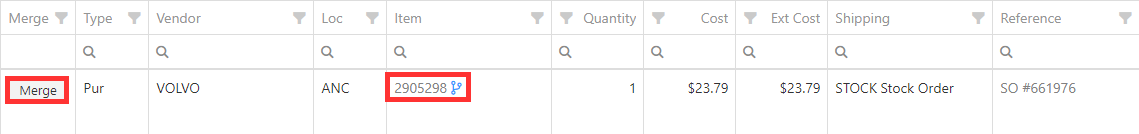
- Clicking merge will show a pop-up that allows you to select from a list of valid POs for merging.
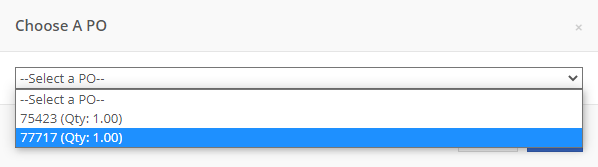
- After selecting the PO to merge with and clicking Save, you will be taken to the purchase order. From here you will now see that the item purchase is linked to the sales order.
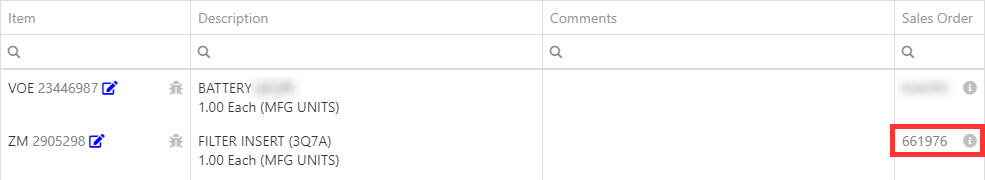
Note: If there are fewer items being special ordered than were ordered for stock, the system will recognize this and will mark the excess items as an over-receive to put them into stock.
