How Can We Help?
- Go to the customer's dashboard, click the 'Actions' drop-down, click 'Contacts'.
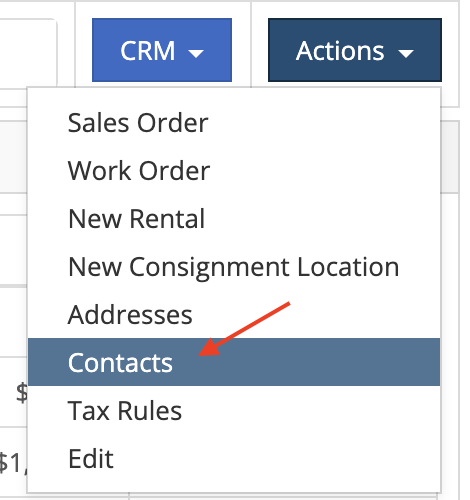
- Here, you can add contact information along with whether or not to notify them by mobile phone or e-mail. If these are set to yes, they will be notified when parts are ready on their sales orders.
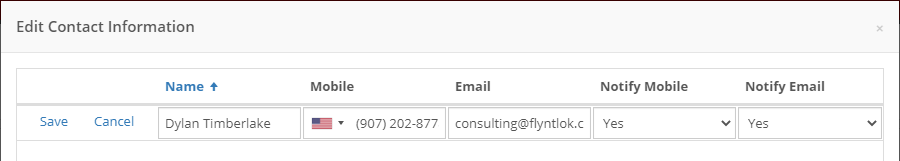
- Note: When making changes to a customer's contacts or adding new ones, don't forget to hit *Save* on the left side of the line!
