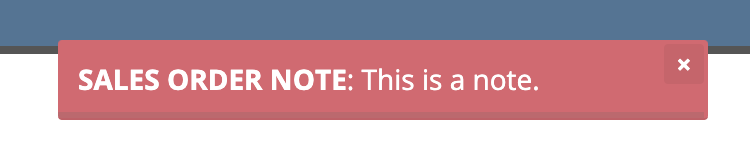How Can We Help?
- Go to the customer's dashboard, click the Actions drop-down, and click Edit.
- Here you can add a note to the Sales Order Note field.
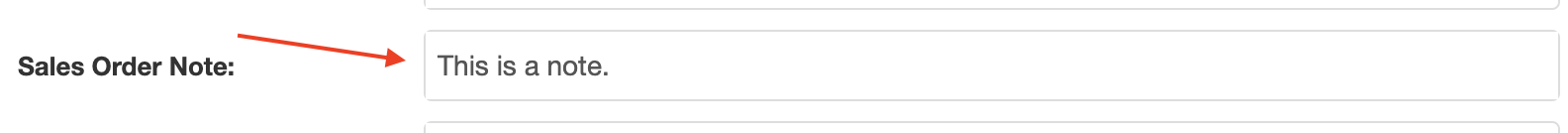
- This note will show at the top of the customer's dashboard, at the top of a sales order that is created for the customer, and within the payment tab on a sales order for the customer.